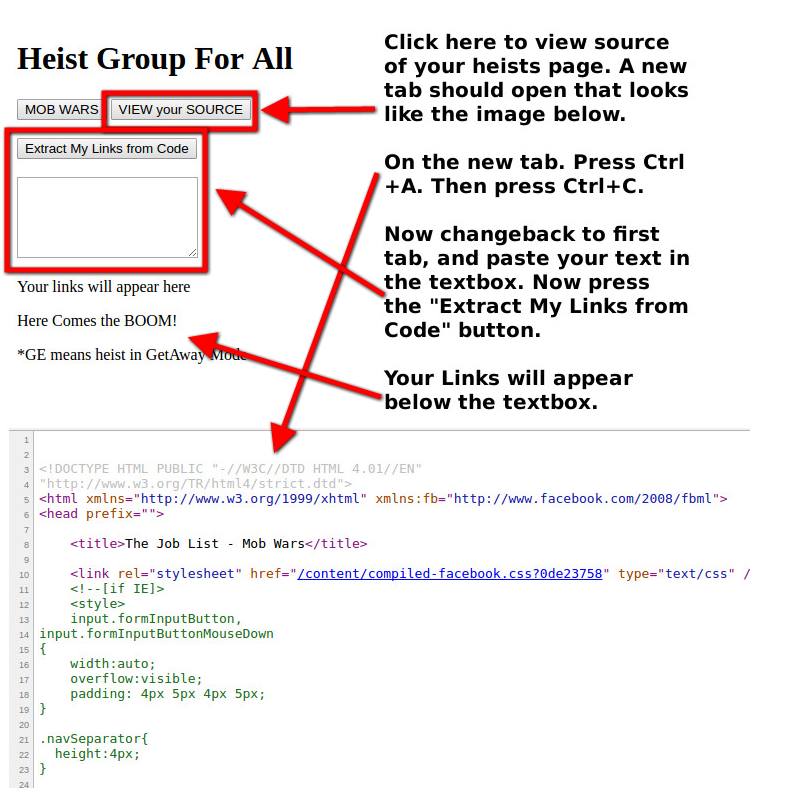How To
If you have been part of the group for long enough, the following image will be enough to help you get this site working for you.
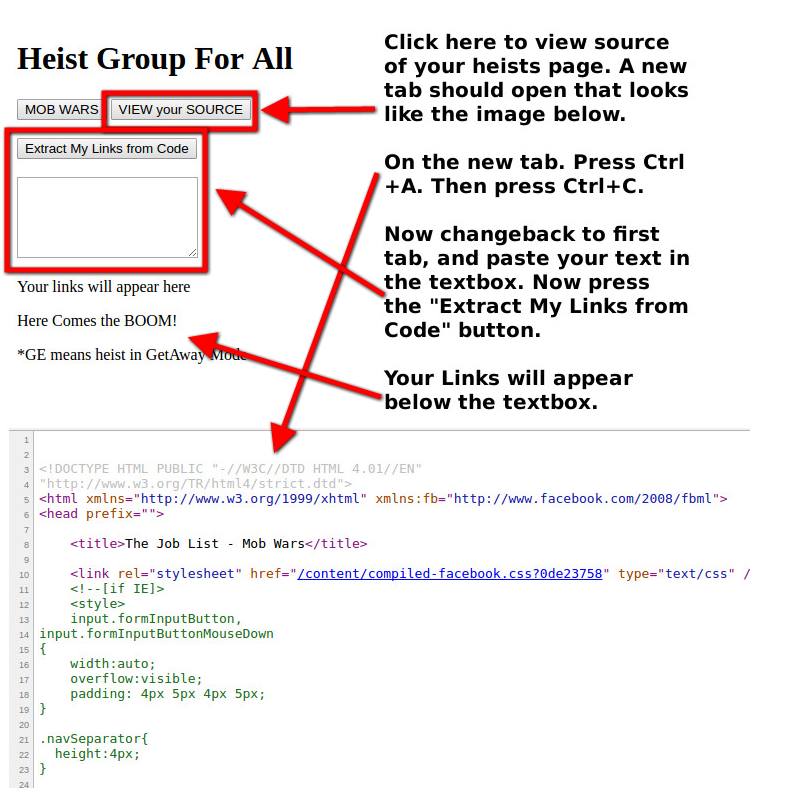
- Open new tab, copy "http://mobwars-prod-ssl.metamoki.com/heists/" without quotes, and paste in new tab, hit enter. Sometimes as you try to go on that website, the game will redirect you to it's facebook link. After the page has loaded, pay attention to the URL. If the address in the url bar is different from the one you pasted, simply repaste and hit enter again. If there is no facebook layout around the game at the top and right side, AND you are at the heists page, then you've done this step right.
- Right click almost anywhere (that isn't a button or a link) and select view page source. This should open a new tab/page, which looks similar to a section of the image above. Set this in your bookmars. You will need to open this page everytime you want to collect your heists. Please note, the page does not load sometimes if the game isn't open in another tab.
- Press Ctrl+A to select all text from the source page. Now press Ctrl+C to copy. You can close this tab at this point
- Go back to main mwlinks page and paste text in to textbox. Hit button 'Extract My Links from Code'.
- Copy your links, and paste them in group
This is a paragraph! Here's how you make a link: Neocities.
Here's how you can make bold and italic text.
Here's how you can add an image:

Here's how to make a list:
- First thing
- Second thing
- Third thing
To learn more HTML/CSS, check out these tutorials!